By adding to an already extensive functionality live image support, interactive slideshows, text layers, custom effect control, or a set of advanced creative add-ons, ProShow Producer takes ProShow Gold to the next level when it comes to slideshow design and creation. Conceived and designed mainly for the professional user, this high-end application lets you transform your photo slideshows into creative movies complete with effects, transitions, and music.
Though very similar in appearance, there is a significant difference between the Gold and this Producer edition – a clear taste for detail. The overall functionality is very similar in both products, but Producer tries to justify the clear price difference by adding an extra layer of professional edits and optimization features to each step of the slideshow production process. To avoid frustration – and also to save some money – novice users are advised to get the hang of professional slideshow production by practicing with ProShow Gold first, and then upgrade to Producer to make the most of the whole package.
The amount and variety of creative effects and transitions offered by this app is simply amazing, and so extensive that – to be of any use – they are presented in a carefully categorized catalog. From the simplest to the most elaborate ones, they are all easily applied by dragging and dropping them onto the desired slide on the timeline. For those who like things their own way, further editing and customization of each of these effects is also possible, thus making sure that the final result meets your expectations. Effects are assigned to themes, and depending on the theme you select you’ll be given access to a specific set of effects. As expected, each theme can also be edited and personalized in a professional way.
All of these elements, wisely combined, will take you to the “show” of your dreams. You can start off by choosing one of the many pre-designed shows that the app offers you in its built-in wizard, follow the instructions or move from there to wherever your creativity takes you. Thus, ProShow Producer can be as complicated or as easy to use as you wish. Nothing is really that simple in production tools with such an extensive choice of functions, features, and edits (unless you’re happy adding the same default options to all your slideshows), but risk has its rewards. Just use the old “trial and error” method as much as you can, and enjoy discovering new amazing effects or creating your own – the results will surely amaze you.
When it comes to soundtracks, ProShow Producer also gives you access to its extensive Music Library. If you prefer to use your own favorite tracks, be free to do so, and make use of the program’s waveform editor and audio effects to personalize your background music. Fit the music to the slideshow or the other way round in whatever way fits your preferences. You can, of course, preview the results at any time and make as many changes as needed before you finally design and publish your work as a standalone video file, a video disc, a YouTube- or Vimeo-compliant video, an executable file, etc.
ProShow Producer does take slideshow production to a new level by applying a fully professional approach to it. It does not matter if your project is for personal use only or for commercial purposes – if professional results is what you are after and you are willing to pay the price, the Producer edition of ProShow is probably your best bet.
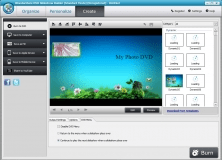
Turn your static photo collections into dynamic movies with effects and filters.

Building slideshow video files, EXE and SCR files with your pictures and music.
Comments (7)
Facebook comments