With ProShow Producer you can create professional slides and presentations easily with the aid of creative tools like: masking, motion key-framing, photo/video layering, copy protection, templates and more. This program has nothing to do with Power Point; it goes beyond, providing users with features required for professional projects.
The program has a clean interface presenting the highly advanced audio and visual tools. You can create unique photo presentations with special effects with Slide Styles. If you have no idea where to start, then use any of the included templates, change the images, and add some pre-made effects. Add an unlimited number of layers to any slide. Use adjustment layers affecting all layers below the slides creating great effects like a soft spot light. Also edit key frames; the multitrack display will give you a larger layout and more precise control over timing and positioning.
You can edit the images to use in the slides with the help of built-in correction tools like sharpen, colorize, saturate, etc. Also you can crop and rotate images and videos, specify opacity for any layer. As you can see, it includes image tools similar to those found in Photoshop.
It also includes some audio tools allowing you to trim audio and set fades or adjust the beginning or end of a waveform in Timeline View. It is possible to edit the fade in or out for a video clip's audio track.
Definitely, it is a suite not just a simple program; it has so many tools that I wouldn't call it just a slideshow maker like its developers do. It allows you to edit images, audio, video, plus it adds effects to them.
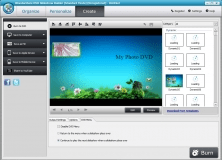
Turn your static photo collections into dynamic movies with effects and filters.

Building slideshow video files, EXE and SCR files with your pictures and music.
Comments (7)
Facebook comments